Description
Be fully GDPR and CCPA compliant through Content Security Policy.
Block cookies and unwanted external content by setting Content Security Policy. A modal will be shown on the front end to let the visitor choose what kind of resources to accept. It also adds a layer of security for your site since iframes, scripts and images from unknown domains are blocked.
Multilingual support through WPML, Polylang or probably any multilingual plugin out there since this plugin follows WordPress Coding Standards. See FAQ below on how to translate with WPML or Polylang.
Quickstart: Choose common resources from a list that are automatically added to your Domains list. So, it’s even easier to set it up! Check, check, check and check!
Updated regularly.
FREE STICKERS FOR TRANSLATORS!
Since we want this plugin to be available in as many languages as possible, I will send you a handful of the new super cool stickers if you translate the plugin!
Just translate the plugin to your language, and when it is approved, comment this post and I’ll send it to you, totally free!
If you have already translated the plugin and want stickers, of course that counts too! Just comment the post.
Screenshots
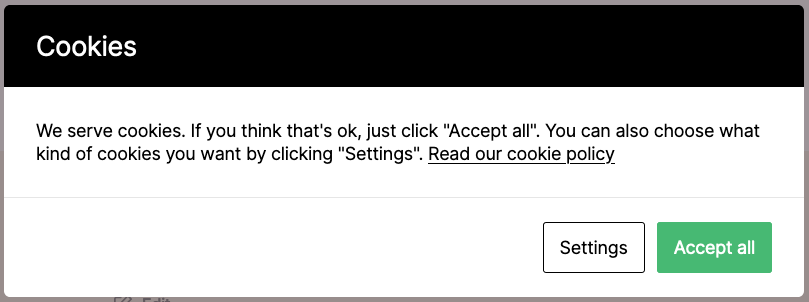
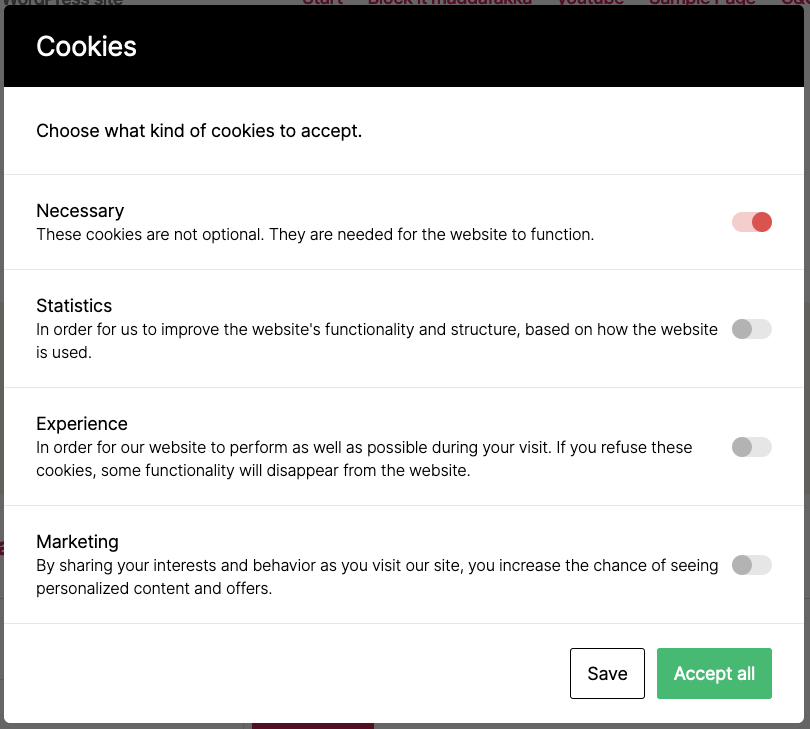
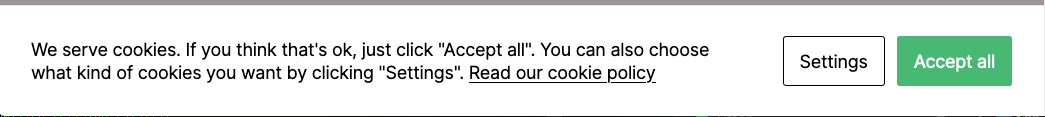
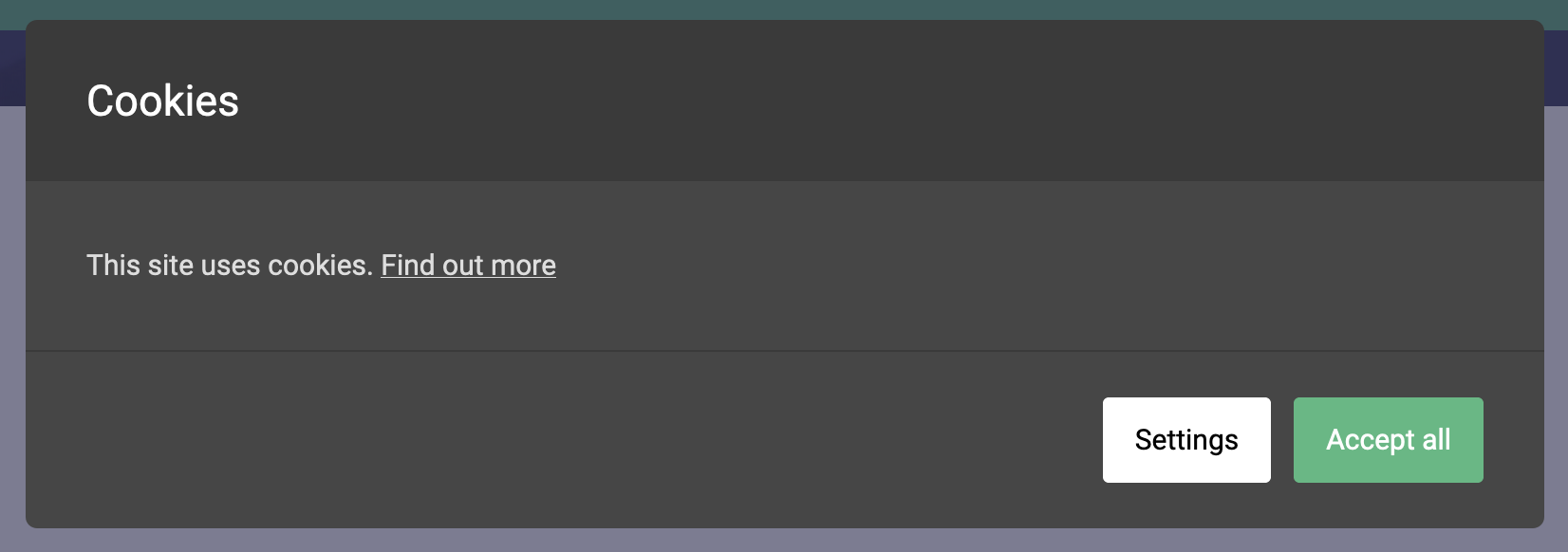
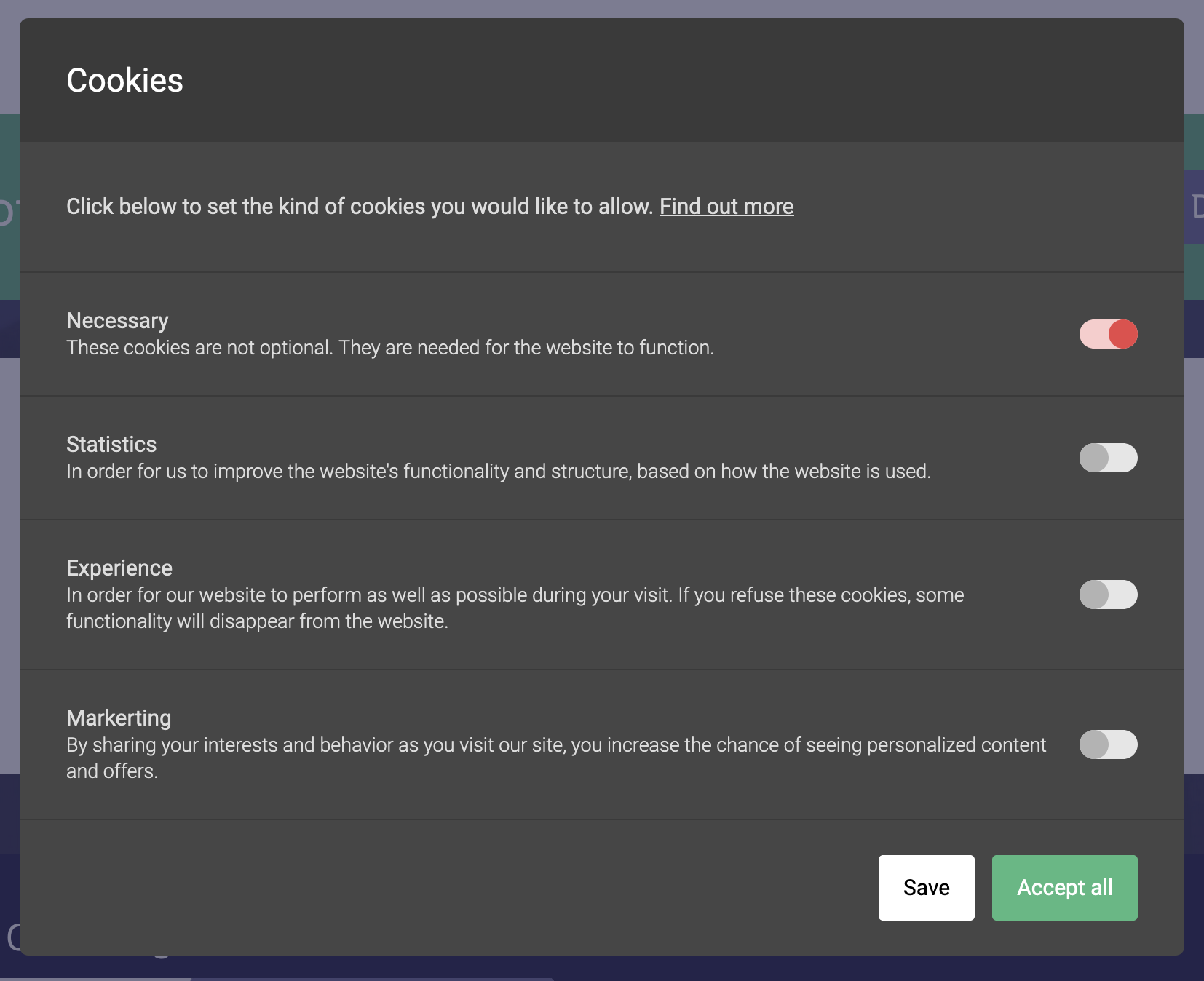
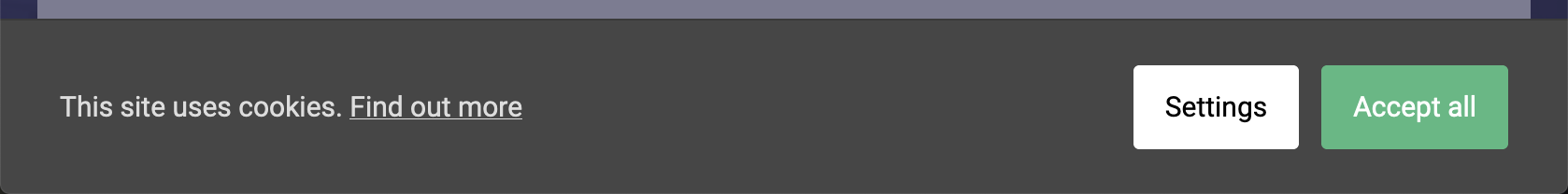
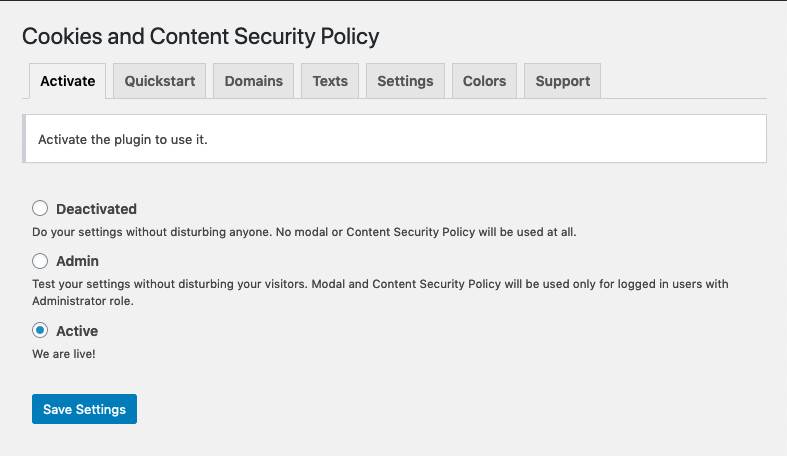
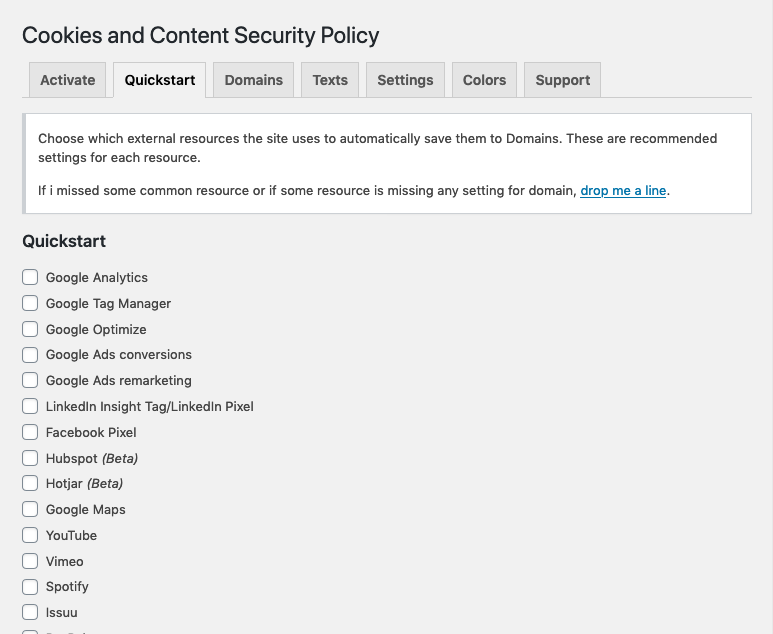
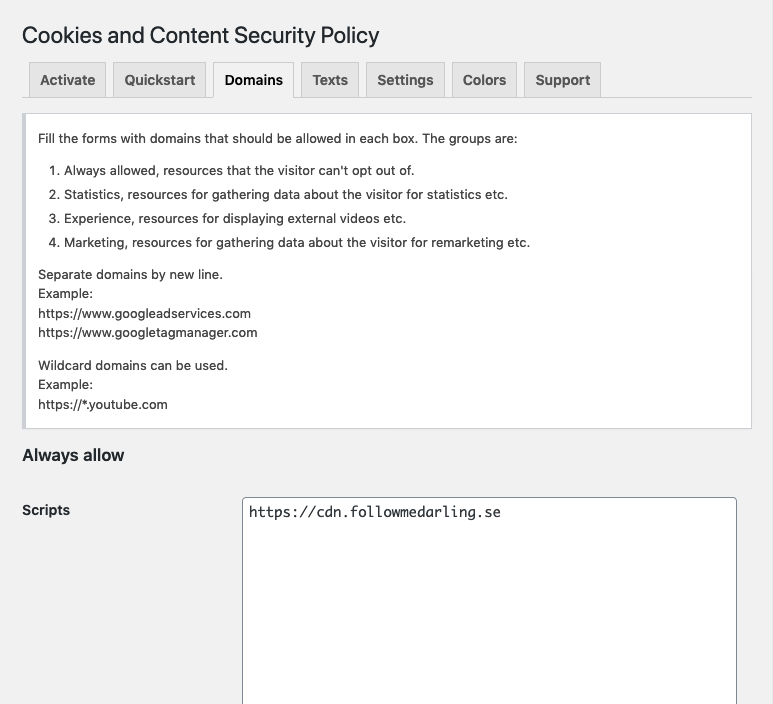
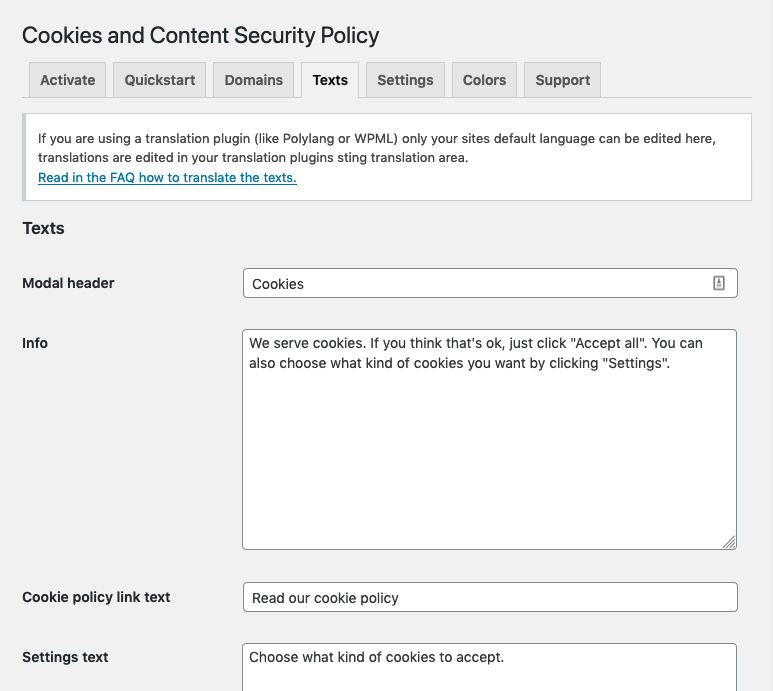
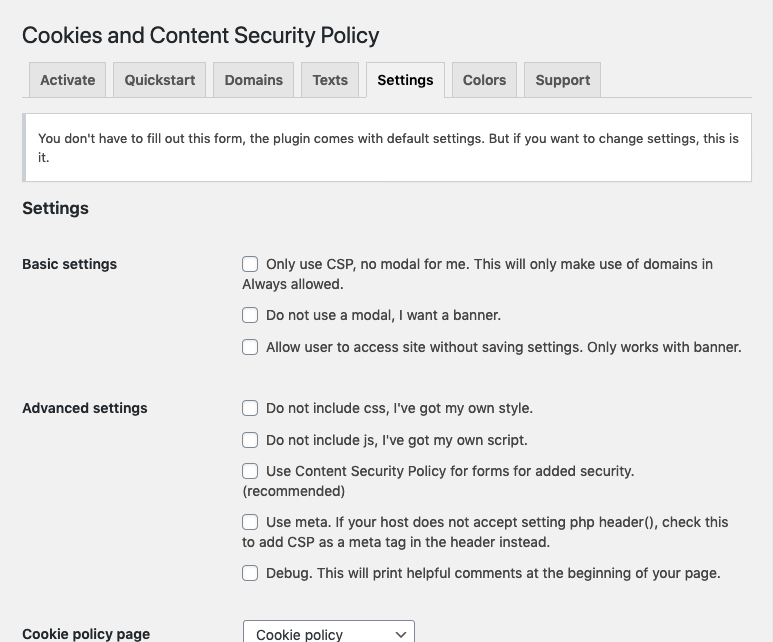
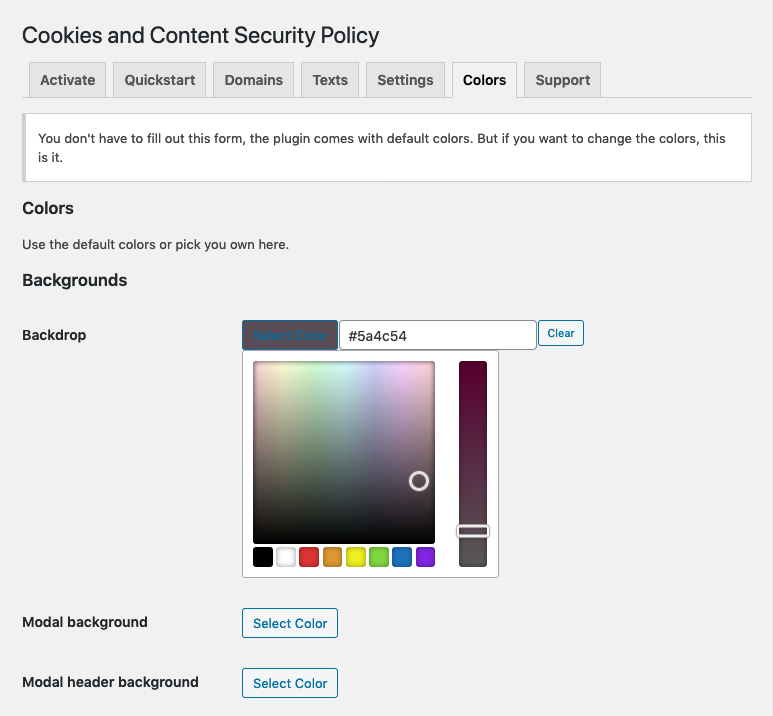

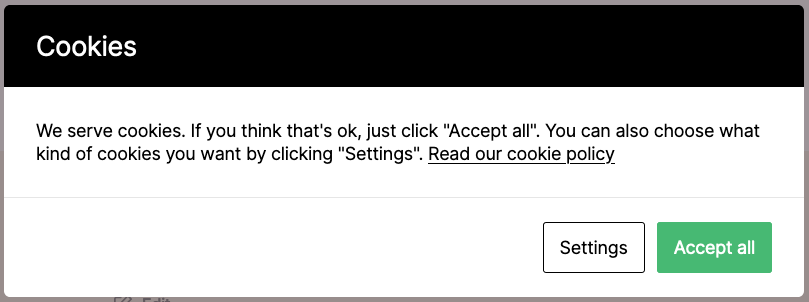
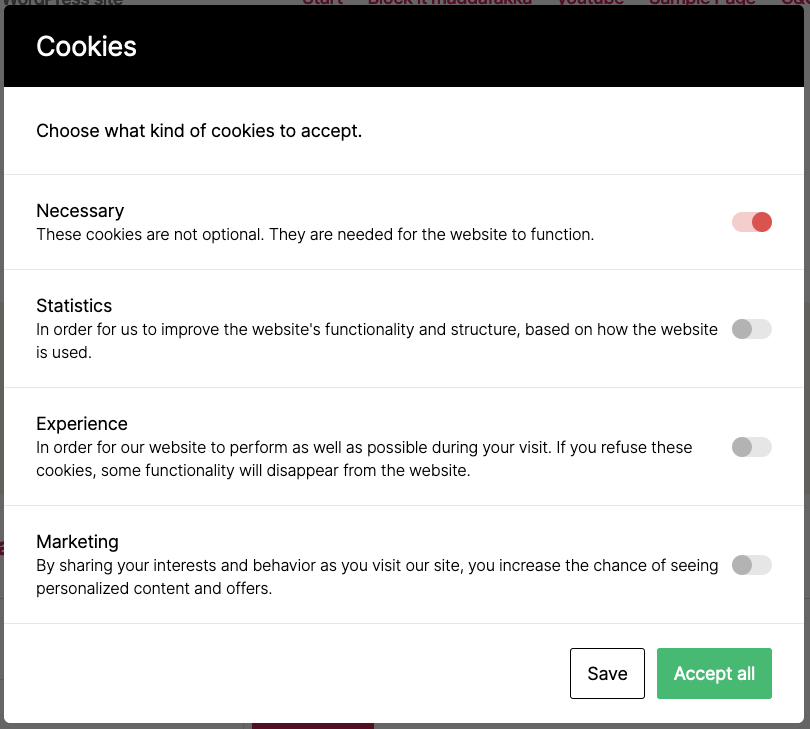
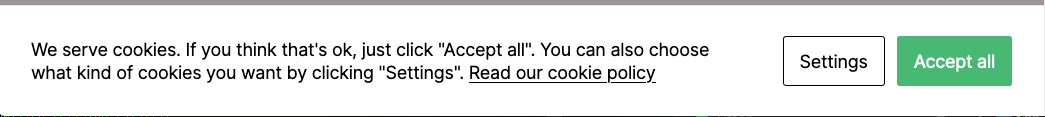
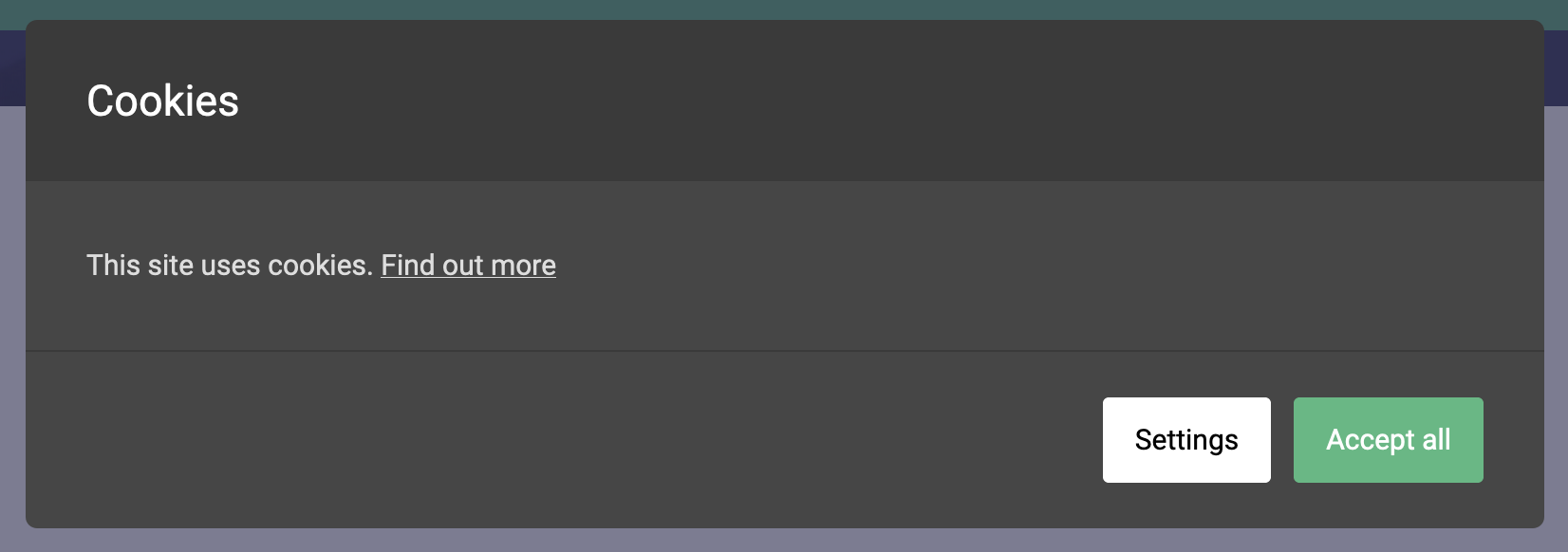
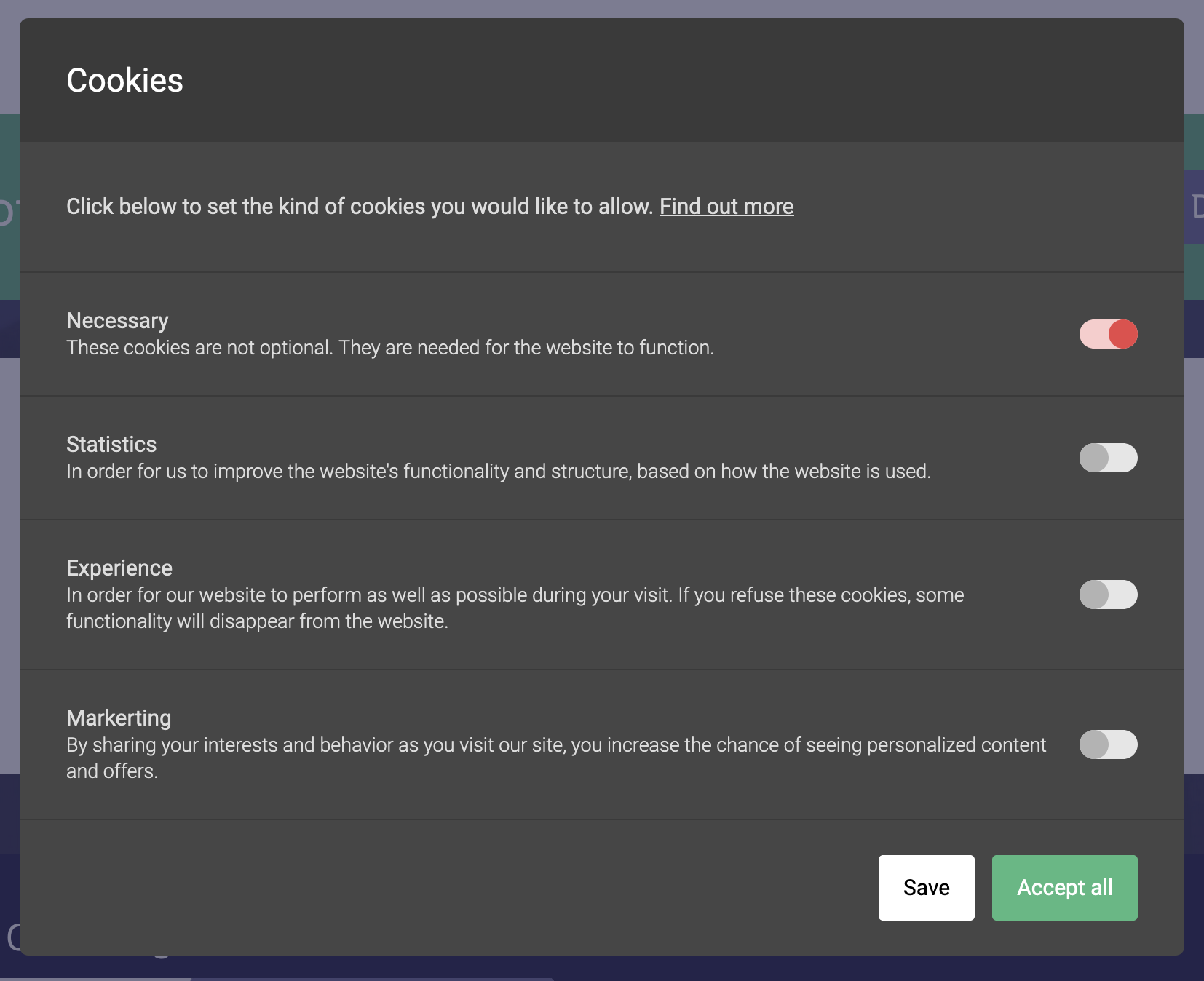
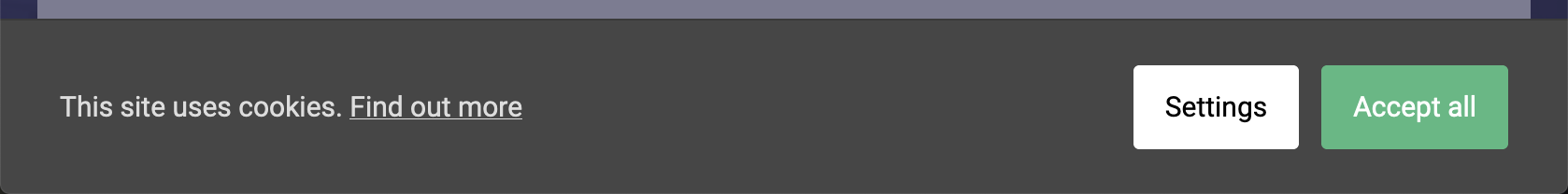
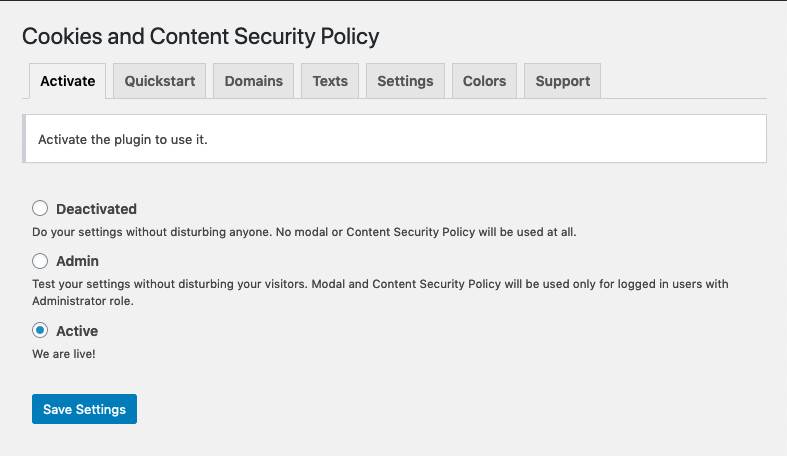
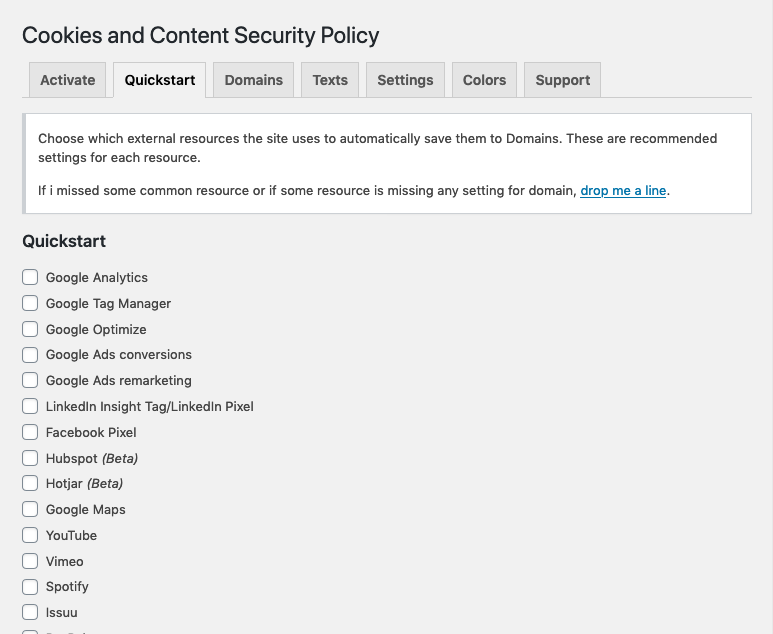
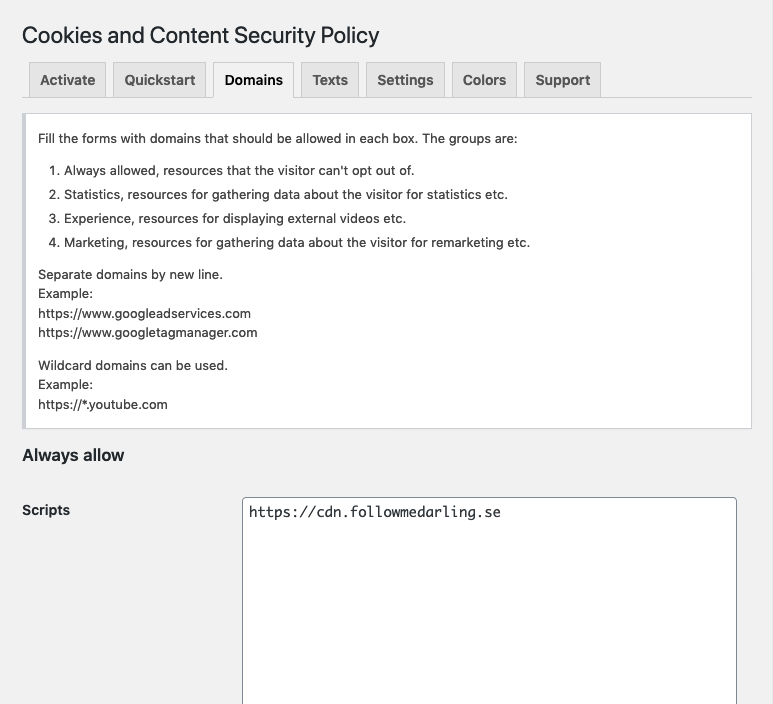
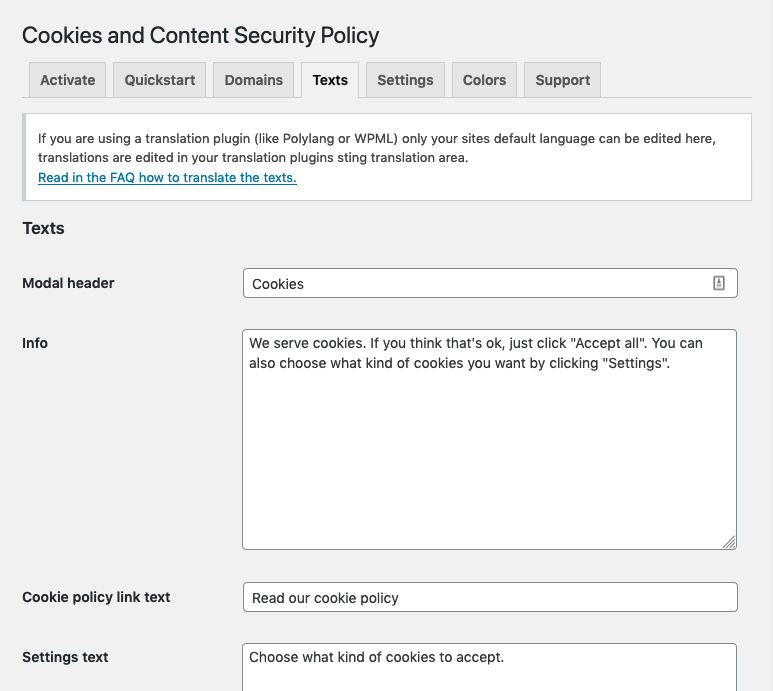
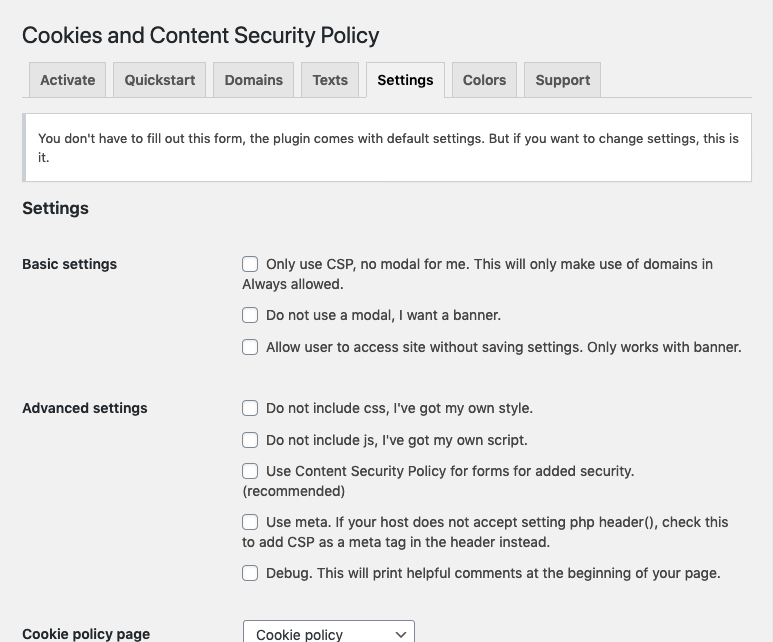
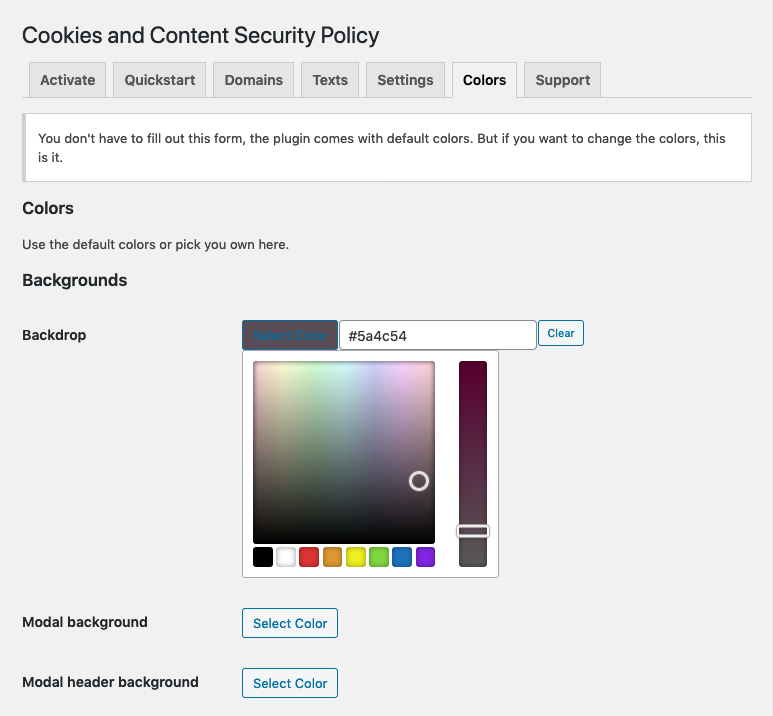

FAQ
Does this make my site GDPR compliant?
Does this make my site CCPA compliant?
How do I know what resources are used on my site?
How do I manually domains to allow?
The settings does not seem to have an effect. What do I do?
I’m using a cache plugin, and it seems to be interfere with this plugin
Can you show me some examples of sites using this plugin?
Is the plugin responsive?
Is the plugin translatable?
How do I translate in WPML?
How do I translate in Polylang?
Can I change the look of it?
Does it include a cookie policy page?
What if the user wants to change their settings?
Are the css and js files minified?
Can I bypass the plugin for testing purposes?
Does it work with page builders?
I’m using a custom path in my WordPress setup and now the plugin doesn’t work. What do I do?
Contributors & Developers
“Cookies and Content Security Policy” is open source software. The following people have contributed to this plugin.Contributors

